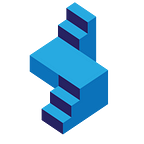Set up Facebook and Instagram Shop with WooCommerce
In this article, I will take you through the process of creating your own facebook and instagram shops, selling products from your Wordpress WooCommerce online store.
Why Facebook Instagram Shop?
To reach a wider audience of people, eCommerce store managers have to maximise traffic in to their eCommerce stores. There are two main ways of doing this: (1) Driving traffic from social media sites or (2) Driving traffic from search engines like google. Which one you choose, depends on your niche products and store.
Choice between Facebook and Google (Search Engine) traffic sources
Some people have preferences — some just decide: “I am going to focus my efforts on search engine traffic” and work only on building SEO and google ads. Others decide “Facebook, social media is the way”. The individuals are usually very attached to their idea and believe their choice is the best way to go. In my opinion, whether you go for social media or search traffic depends very much on what you are selling.
This is why I say this:
- Search engine traffic tends to be intent traffic. People that open their computers, type in google and search for “hair stylists near me” are usually ready to pay for a hair stylist — hence I call them intent audience. They are looking for something specific. When you sell very specific items people need on a daily basis, well known, specific items like “golfing equipment” or “pet food” — it is always better to go for intent audiences and focus on search traffic, SEO, Google ads etc. Your buyers are always going to know what they want — and they will search for it specifically.
- Social media traffic can also buy general intent items — but they are best for impulse buyers. People who were just idle on their phones, checking our their friends pictures, holiday pictures and they come across your advert. They are not looking for anything specific — but they see products and but it out of impulse. You could be selling miracle cream, or weigh-loss shakes. This is usually something someone would buy if you showed them they needed it and it could solve their problems. They might not necessarily search for miracle cream on google — but when they see your facebook ad, they are convinced they need it.
Getting Started with Facebook Shop
Here are high level steps you need to get started selling items on Facebook:
- A Facebook business page for your business. You will need to connect this page to your WooCommerce store — using the Facebook WooCommerce Plugin (demonstrated in video tutorial below)
- An instagram business page — if you also want an instagram store. This page should be already connected to the facebook page
- A facebook catalogue, you can import one from WooCommerce using the plugin, or create a manual one. I recommend using the facebook WooCommerce plugin to create one, and import your WooCommerce catalogue in to Facebook. This way your facebook store catalogue will always be synced to WooCommerce, if you add new products, change prices, product images — they will be updated automatically on facebook and instagram store.
- Create Facebook Commerce Manager Account — https://www.facebook.com/commerce_manager and select the facebook page, instagram page you created for this commerce account. You will also be able to select the catalogue to be used here — you will see your WooCommerce catalogue for selection.
- Wait for Facebook to approve your store:
Video Tutorial
A complete video Tutorial is available on Youtube here: