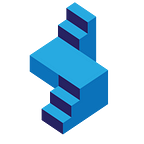Create Learner Management System (LMS) in 2021 in 30minutes
I have received numerous enquiries in the past on how to create a LMS from scratch. The short answer is — with great difficulty and considerable programming, networking and development skills. Creating a LMS requires complex user management, authentication and profile management, database management and much more. Let us just say, it is not a beginner programming project.
However will open source software, things are now simpler for beginners and companies who do not want to spend an arm and a leg on LMS software. It is suddenly possible to create a LMS, with one button and edit content on the front-end, without any programming skills.
Popular approaches to creating LMS in 2021
In all honestly, the best approach to creating a LMS in 2021, is buying one. Tech companies have created platforms with fully managed LMS, specially designed for small business, universities, schools, institutions, content producers and companies who want to implement LMS.
These platforms are tried and tested, one just needs to install (usually one click install as a plugin to Wordpress website) and go. The plugins and maintained, updated and fully managed by the developers.
Here is a blog listing the top Wordpress LMS plugins. Prices range within a couple of hundred dollars per annum, and go up as you require more functionality and usage rates go up. If you are making money from your LMS, these prices are reasonable and affordable for the service you are receiving.
Pros
- Fully managed systems — updates, bugs, IT issues
- Easy install, can plugin to Wordpress
Cons
- Can get expensive quickly as you grow
- Annual licensing fees
Use open source software for LMS
I will show you a quick approach to use open source LMS software, in a quick easy install for $5.
Step 1 — Create a Digital Ocean Account
Create a digital ocean account — you will need the one click droplet to install the LMS. Use the link: Create Digital Ocean account
Step 2 — Create a droplet from your dashboard
When you are logged in to your account, on the top left — click “create droplet”
Step 3 — Search the Marketplace for Chamilo open source LMS software
Search the marketplace
Enter in the search window: “LMS”
Select Chamilo LMS
Step 4 — One step LMS install
Click on the one step LMS install
This will take you though the normal droplet installation process, but the droplet will come pre-configured with Chamilo LMS.
Select the size, price accordingly — note this will work with the $5 droplet. So make sure you select that in the CPU options, at least to get started — you have the option to upgrade that later.
Step 5 — Configure your LMS
You can go to http://your_droplet_ip to access your LMS. Creating a unique domain is as easy as pointing your DNS, A-record to your droplet IP.
Full video tutorial — Create a full LMS with Open Source Software (Chamilo) in 30min
Check out the full video tutorial on youtube